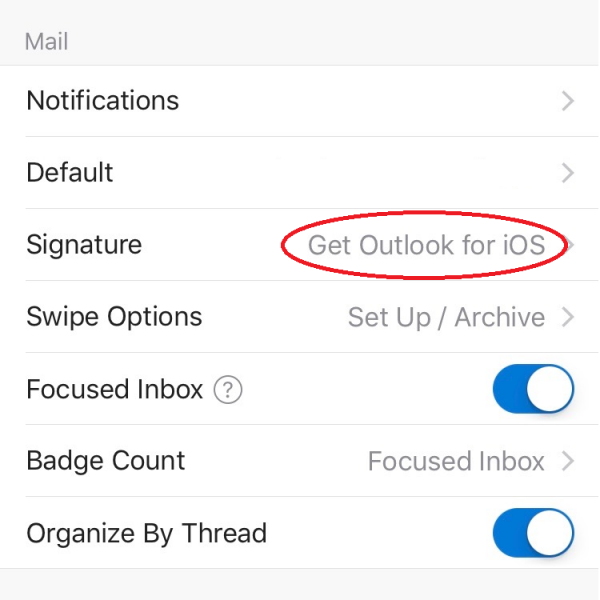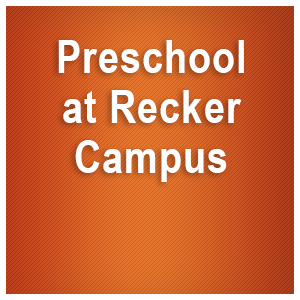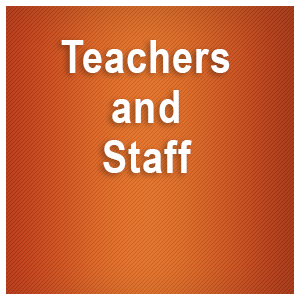Outlook Email Setup Tutorial
How to set up your STCS email account and calendar to your phone or tablet.
1. Install & Open the Outlook App.

2. Tap Skip.
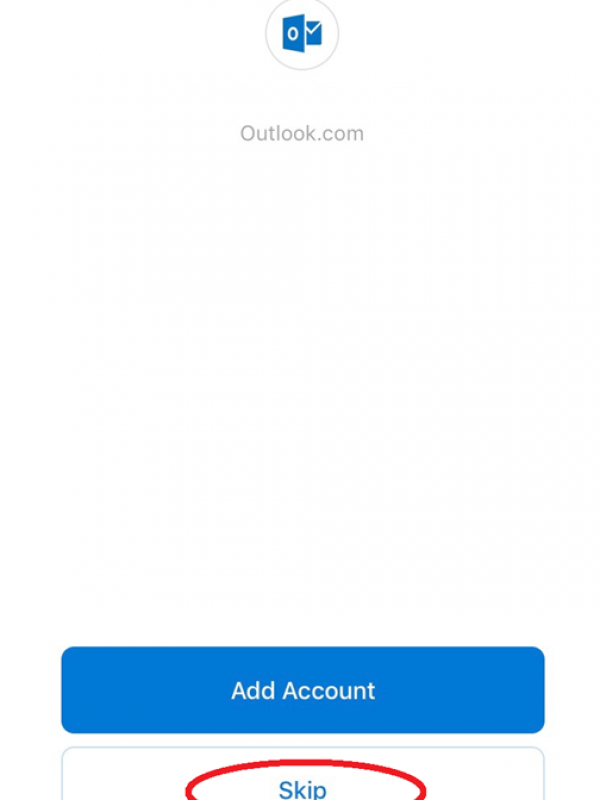
3. Type in your email address.
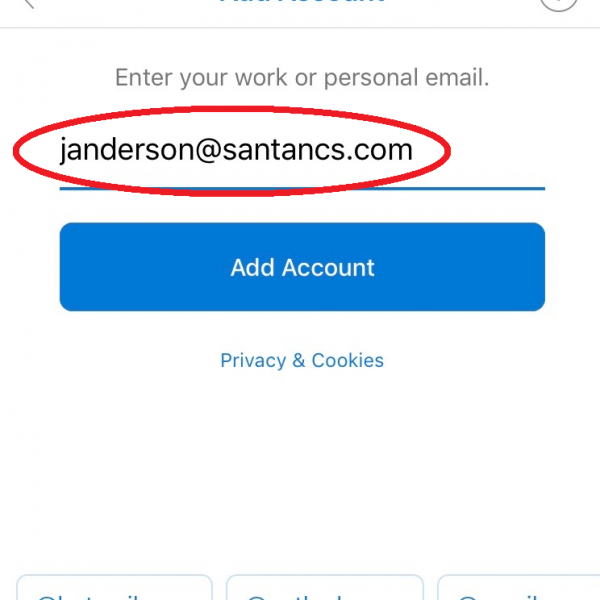
4. Turn on Advance Settings.
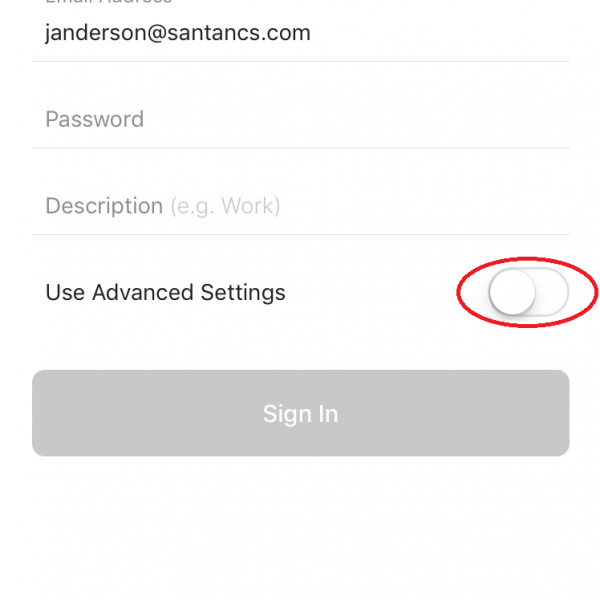
5. Type in your Username & Server Information.
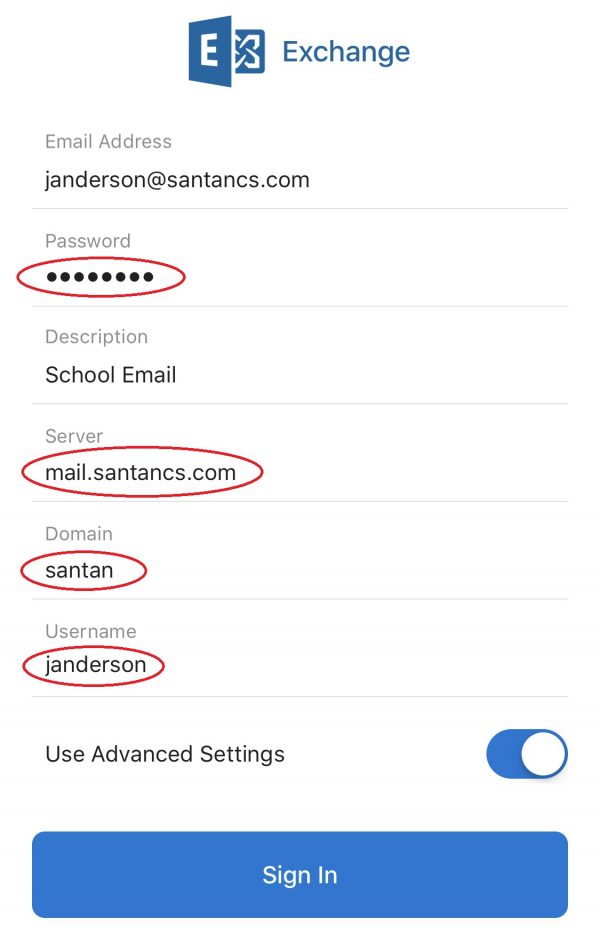
6. Tap Maybe Later.
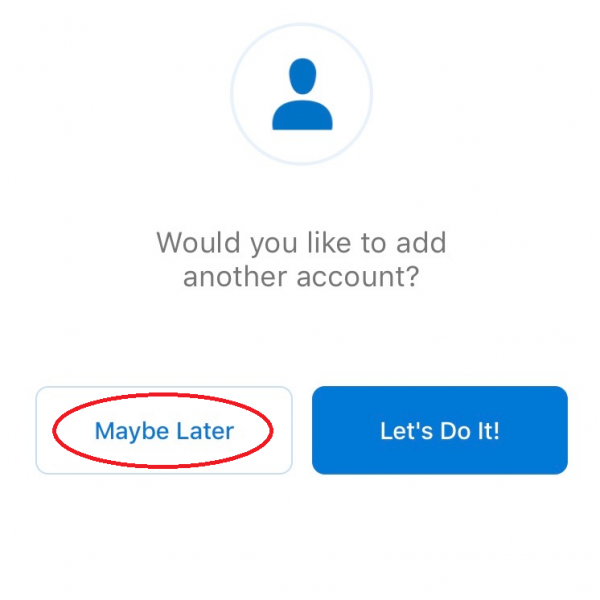
7. (Optional) Tap your user icon.
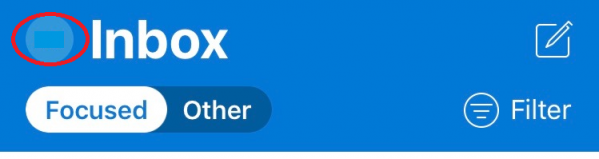
8. Tap the setting icon.
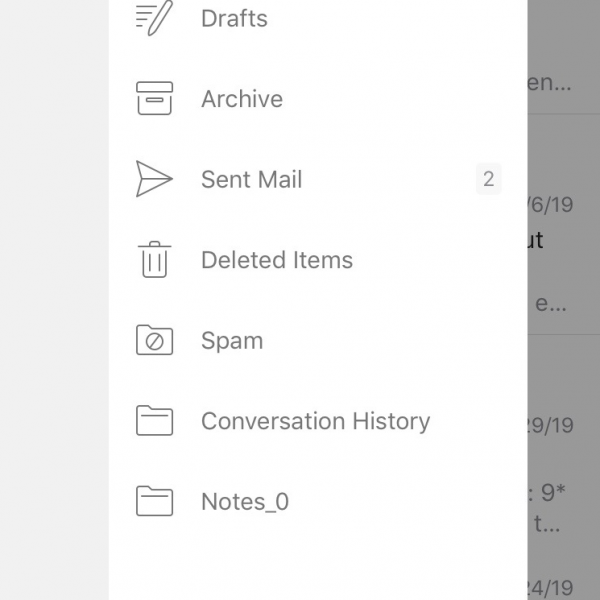
9. Tap Get Outlook for IOS & Type in your preferred signature.